¶ MDH Device Discovery Failure After Mega WiFi Configuration
Applicable to MDH v1.3.x and newer releases
¶ 1 Phenomenon Description
After successfully configuring WiFi for Mega, users cannot detect the device in MDH's Mega discovery interface.
¶ 2 Troubleshooting Solutions
¶ 2.1 Verify Firmware Protocol Compatibility
- Check firmware version via Settings → Device Info
- Critical Version: 1.0.2.0
- If below 1.0.2.0:
a. Set communication protocol to "Legacy Mode"
b. Perform firmware update through Settings → System Upgrade
c. Reference: Firmware Update Guide
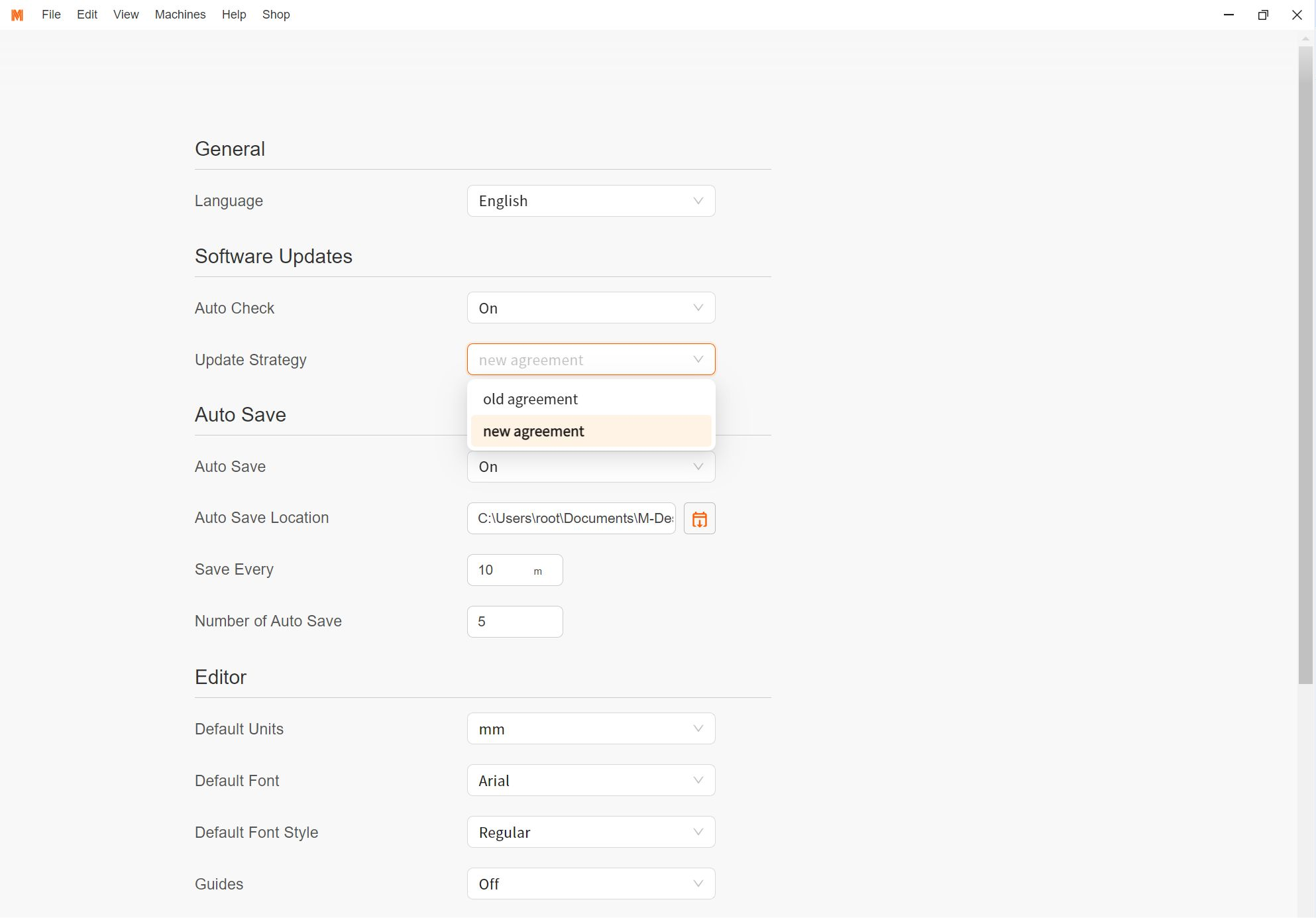
¶ 2.2 Validate Network Environment
1.If the network configuration cannot be completed using MDH, LB can be used. Refer to this link to complete the Settings
https://wiki.monportlaser.com/en/home/mega/how-to-use-lightburn-set-wifi
- Confirm network consistency:
- Mega and MDH host must share the same router
- Verify IP addresses belong to same subnet (e.g., 192.168.1.X)
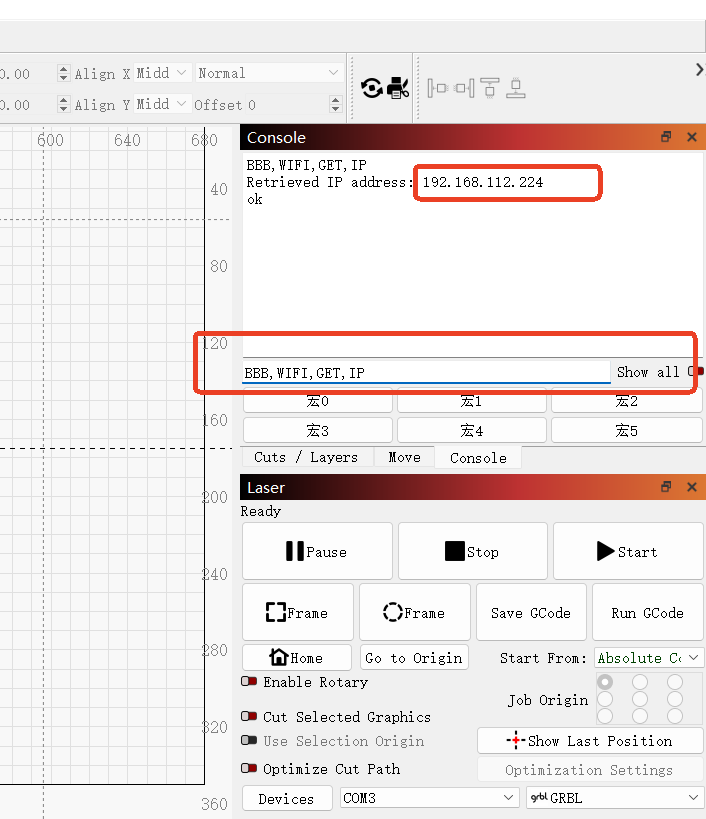
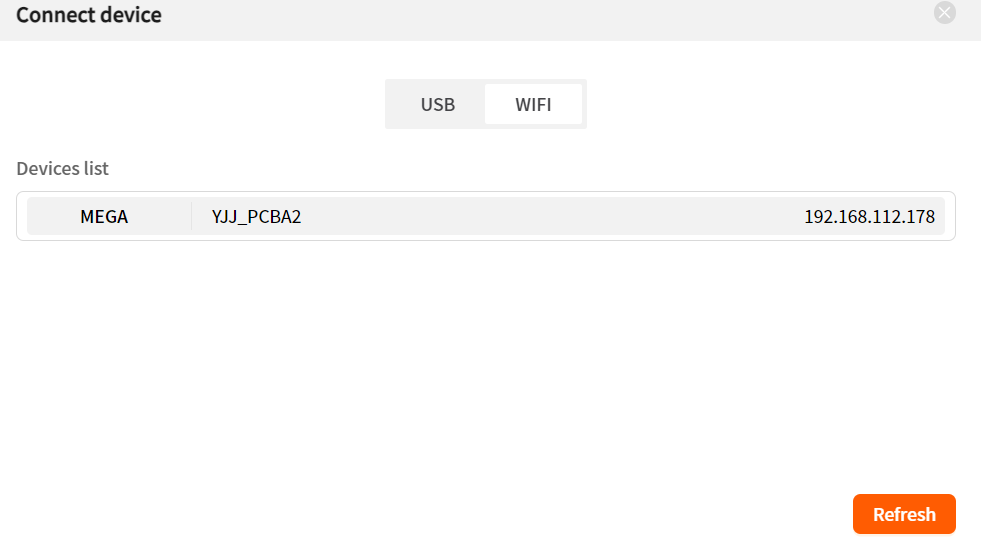
- Conduct network diagnostics:
ping <Mega_IP> -t
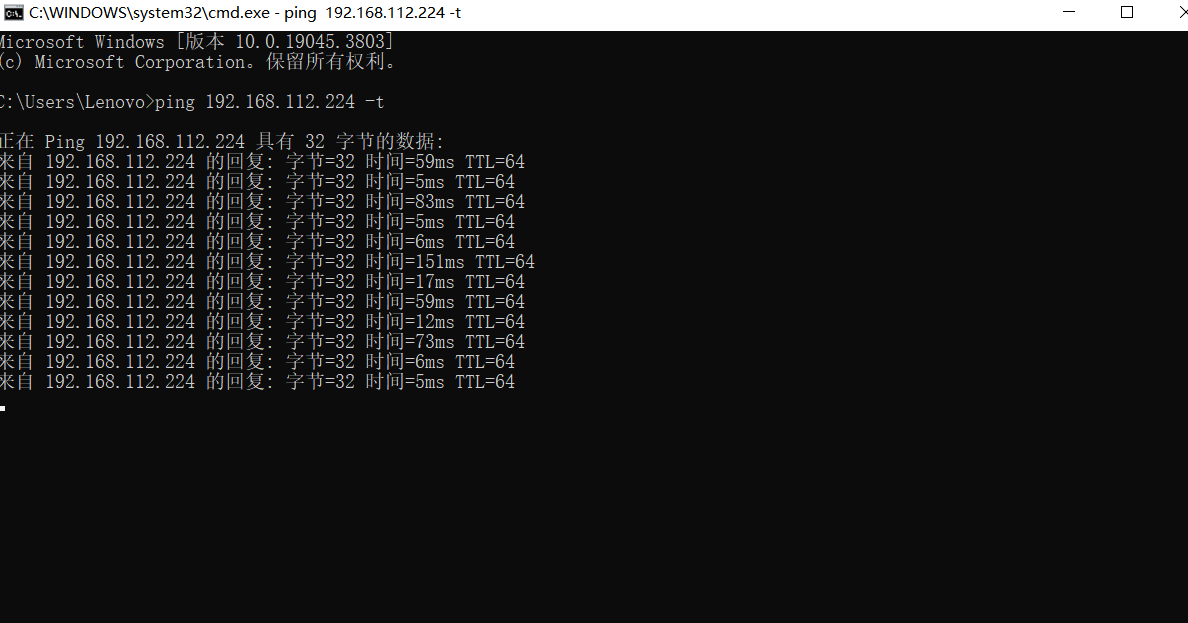
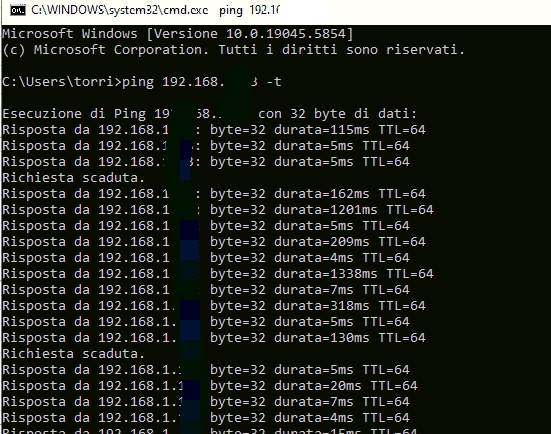
Acceptable latency: <50ms without packet loss
¶ 2.3 Disable Router Security Restrictions
Problematic Routers:
- StarLink
- Google Nest
- Amazon Eero
Required Actions:
1.Access router admin interface (typically 192.168.0.1/192.168.1.1)
2.Disable:
- Client Isolation (AP Isolation)
- Device-to-Device Blocking
3.For high-security networks: - Temporarily lower firewall level
- Create MAC whitelist for Mega
¶ 2.4 Contact Us
Need help? Reach out to our support team for further assistance! 🛠️
- Support Email: support@monportlaser.com
- Mega After-Sales Number: +1 303 210 9328
- WhatsApp: https://chat.whatsapp.com/GTTrZQ0FqKv9Ex58vq8ZXw
- Facebook Official Group: https://www.facebook.com/groups/8651579938232034
- WhatsApp QR code:
