Preparation
¶ 1. Mounting the conveyor to the MEGA
Follow the operating instructions on the wiki.
MEGA Conveyor System Assembly Manual
Intelligent Fill Function Description
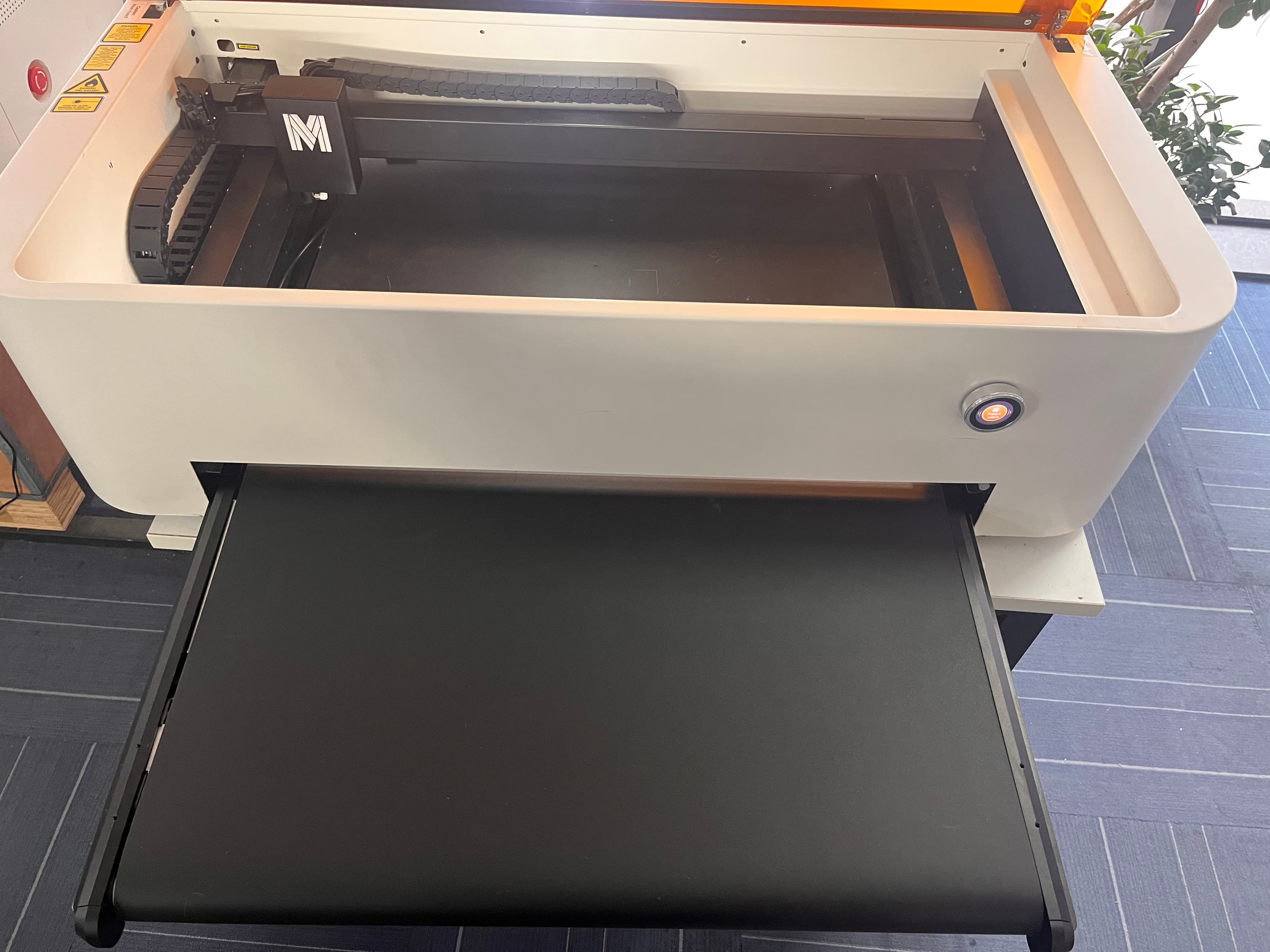
2.Before carving, please adjust the light intensity to level 1.
(Excessive brightness will cause the material to reflect light, which will affect the recognition effect. It is recommended to use the 1st gear of the light.)
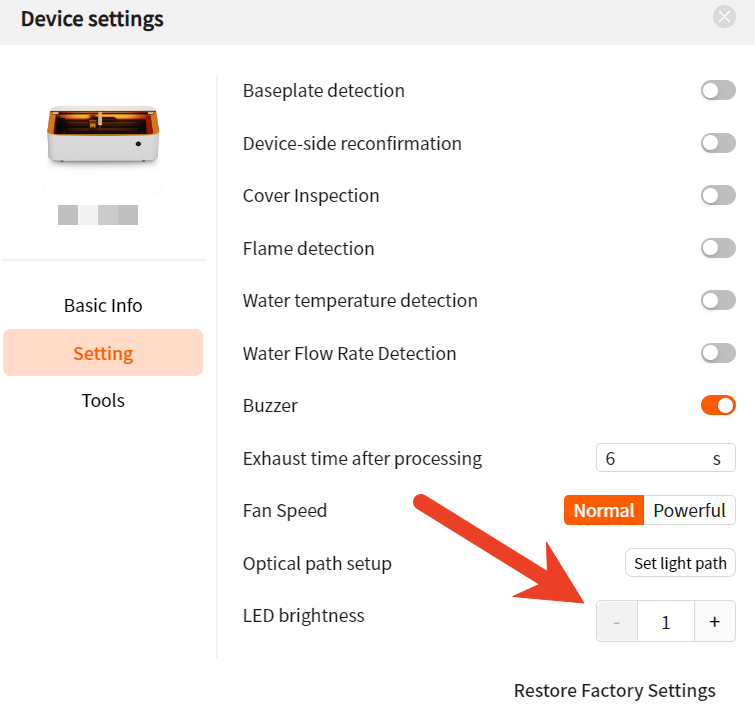
If you still have any questions about the operation, you can watch the demonstration video.
¶ 3. Select Processing Mode
On the lower right side of the MDH, click 'Engraving Mode' and select Transport Material as the processing mode.
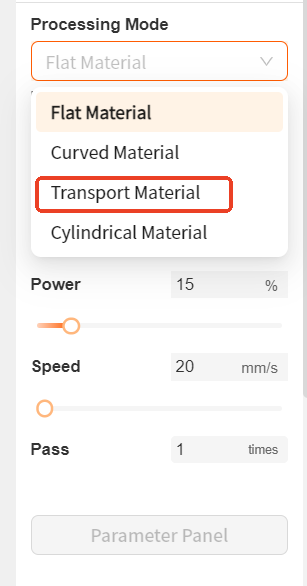
¶ 4. Place the material and take a background picture
¶ 1. Place the materials inside the machine and take pictures
It is recommended to place the material in the central area. Since the deviation in the central area is smaller, the camera in this area can capture the material more clearly.

* Note: Please place the material in the middle. If the subject to be photographed is outside the camera's shooting range, the camera will be unable to capture it and thus cannot process it either.
¶ 2. The next batch of materials can be placed in the middle of the conveyor belt in advance.
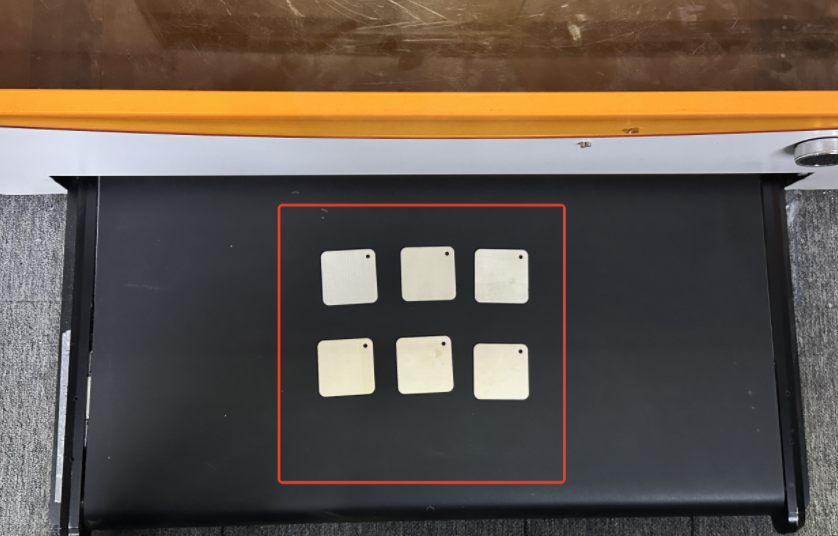
Note: To ensure the accuracy of Smart Fill, please check the material placement and related notes: https://wiki.monportlaser.com/en/home/Conveyor/Smart-Fill
¶ 5. Capture the material images, process the carving samples
¶ 1.Shot material footage
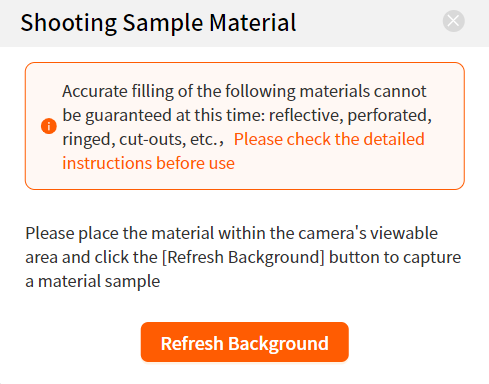
¶ 2. Design of treatment objects and selection of samples
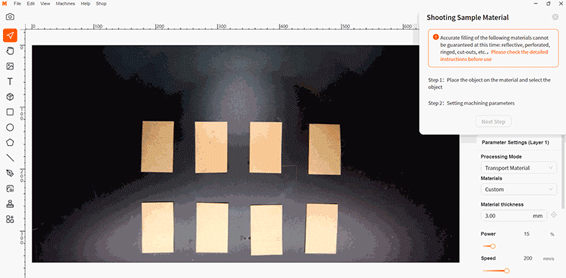
¶ 3. Processing Preview
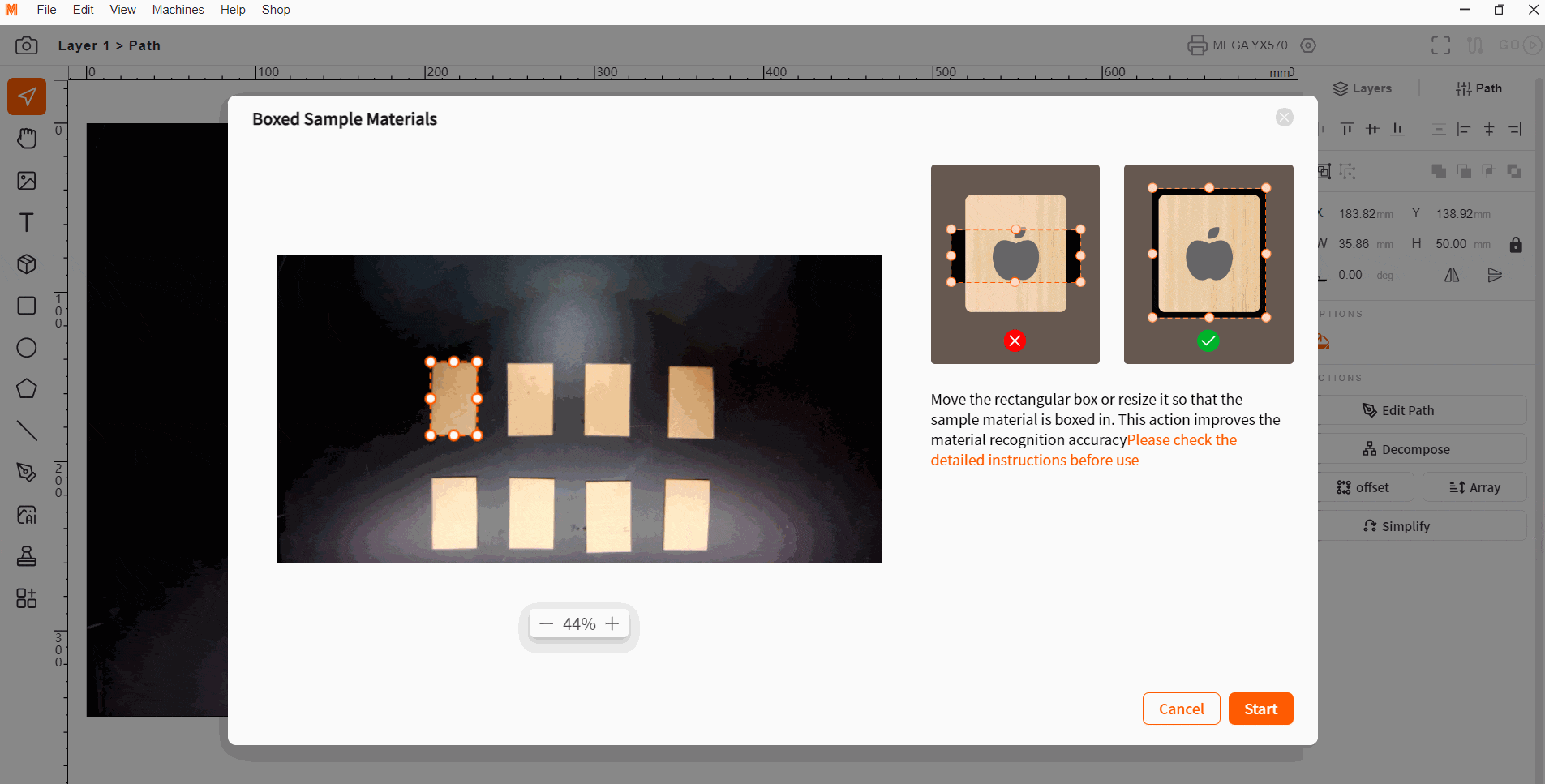
¶ 4. Commencement of processing
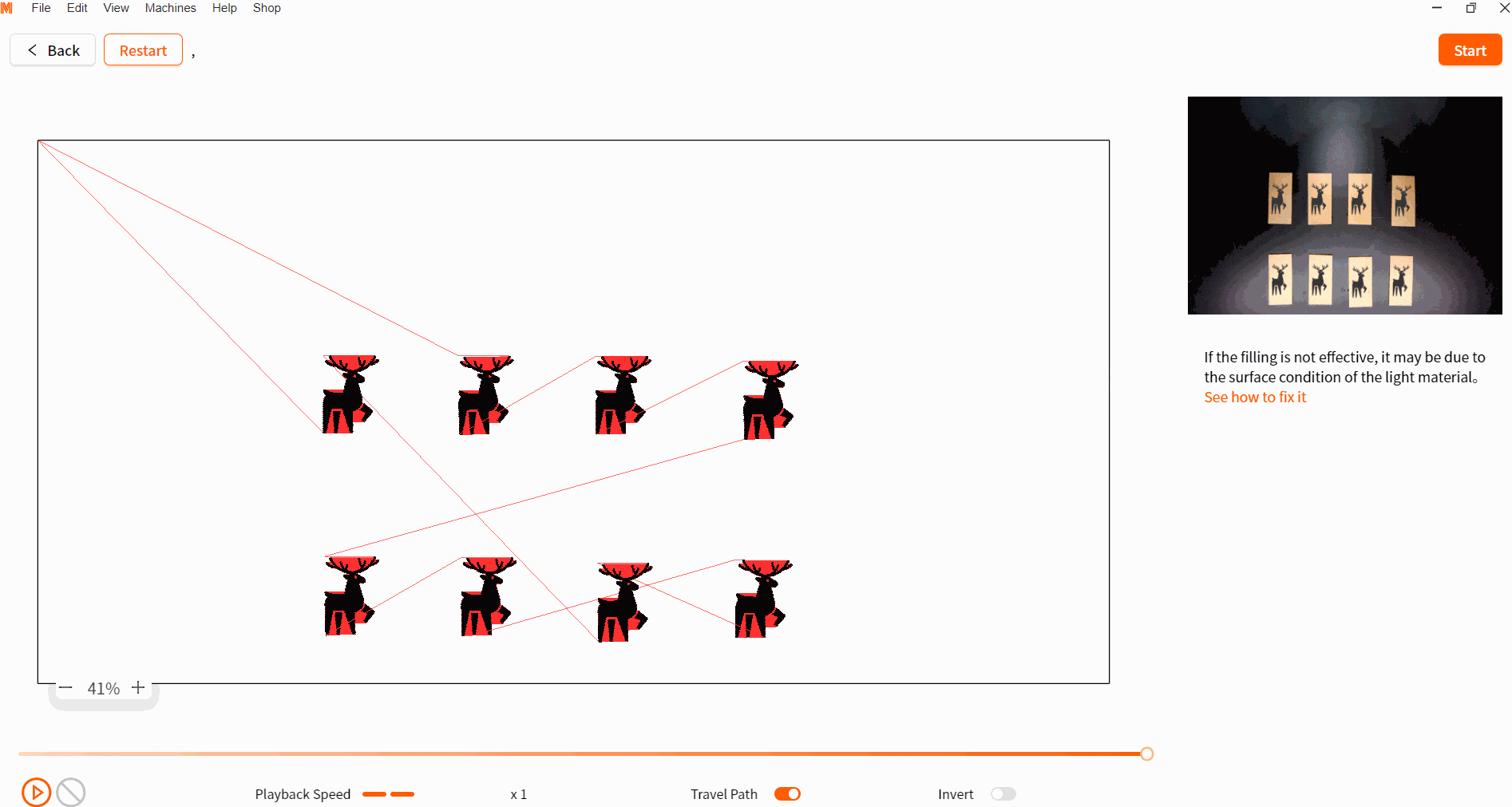
¶ 5. Stop Processing
Auto Stop: If no material is detected 3 times in a row, the batch will automatically end.
Manual Stop: Click Cancel in the MDH or the Stop button on the touch screen controller.