1. The carved lines exhibit wave-like curves. Some users may encounter the wave-like lines as shown in the figure when creating works with purely straight lines.
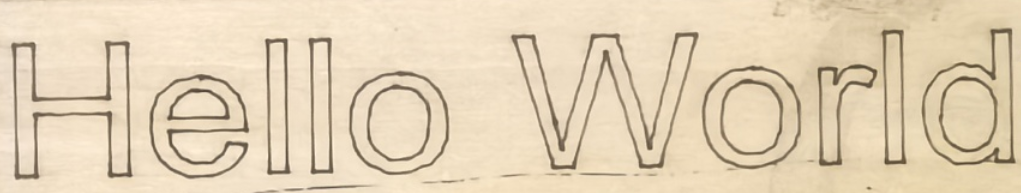
2. When dealing with this type of engraving, to achieve a good engraving result, you can reduce the engraving speed to 30mm/s and set the power to 20%, and you will get the effect shown in the picture.

3. Or, in LightBurn, you can appropriately adjust the acceleration values 120 and 121 to 1000.
deceleration parameters:
$120 = 1000
$121 = 1000
$122 = 500
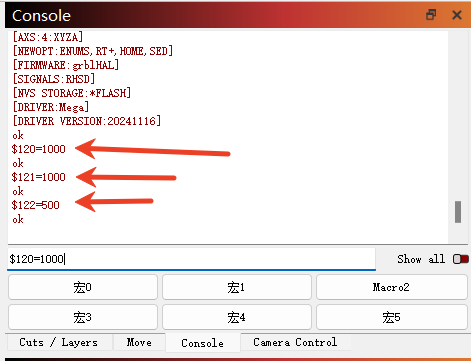
4.The changed effect.
The recommended carving speed is within 200mm/s.
