¶ MDH Engraving Configuration Guide
This document provides guidance for optimizing your use of MDH in engraving tasks.
¶ 1. Prerequisites
This section explains fundamental concepts about file formats commonly used in laser engraving. Understanding these formats will help you configure parameters more effectively.
¶ 1.1 Bitmap vs Vector Graphics
Bitmap
Typically refers to photographs or pixel-based images.
Characteristics:
- Becomes blurry/pixelated when enlarged (like "mosaic")
- Ideal for complex colors and details
- Common formats:
.jpg,.png,.gif,.bmp
Vector Graphics
Defined by mathematical formulas (e.g., a circle: radius 5cm, red border).
Characteristics:
- Infinitely scalable without quality loss
- Unsuitable for color gradients or shading
- Common formats:
.svg,.ai,.dxf
¶ 2. Working with Bitmaps
When engraving bitmaps, classify images into three types:
- Pure B&W (only black/white pixels)
- Grayscale (255 shades between black and white)
- Color

⚠️ Note: MDH automatically converts color images to grayscale before engraving, as lasers cannot produce color.
¶ 3. MDH Image Processing Workflows
This section focuses on handling .jpg, .png, and .svg files.
¶ 3.1 Processing JPG/PNG Images
Before engraving, determine if your image is grayscale or B&W.
¶ A. Grayscale Images
Recommended: Apply a dithering algorithm to enhance engraved details.
Steps:
- Select the image in MDH.
- Navigate to Processing > Dithering Algorithms. (screenshot)
- Preview and choose an algorithm (e.g., Floyd-Steinberg, Bayer).
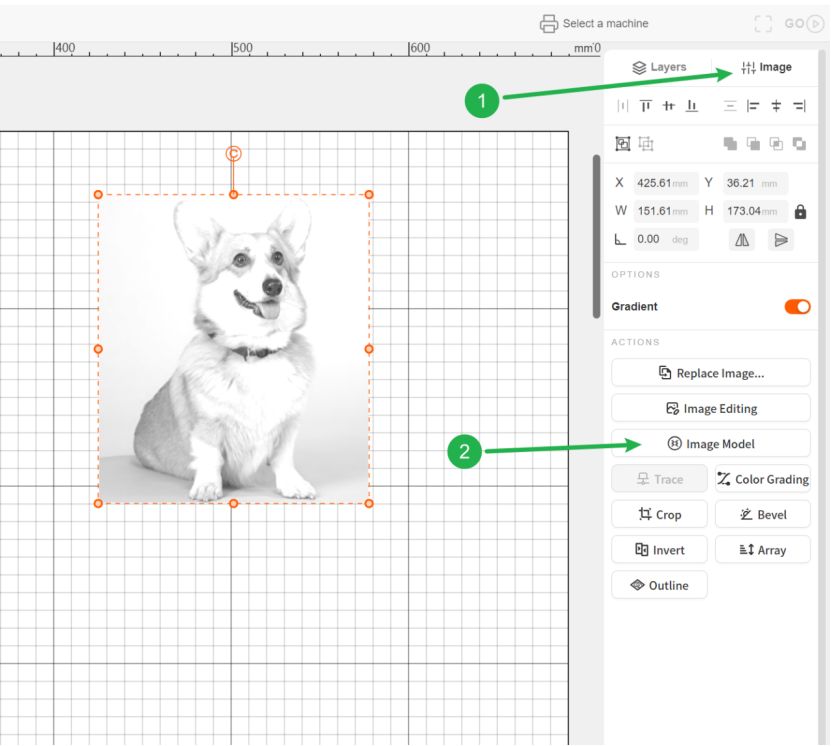
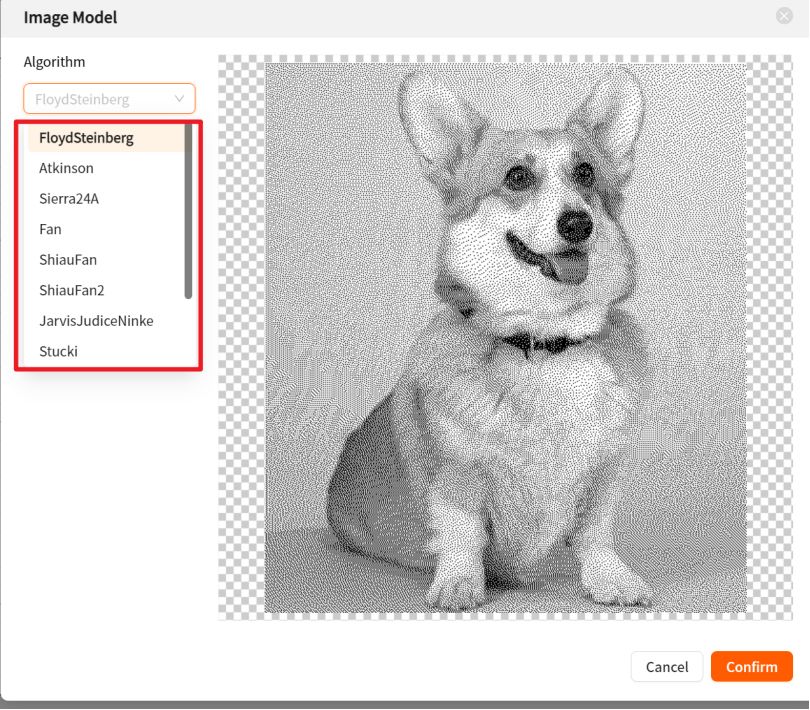
Different dither algorithm:
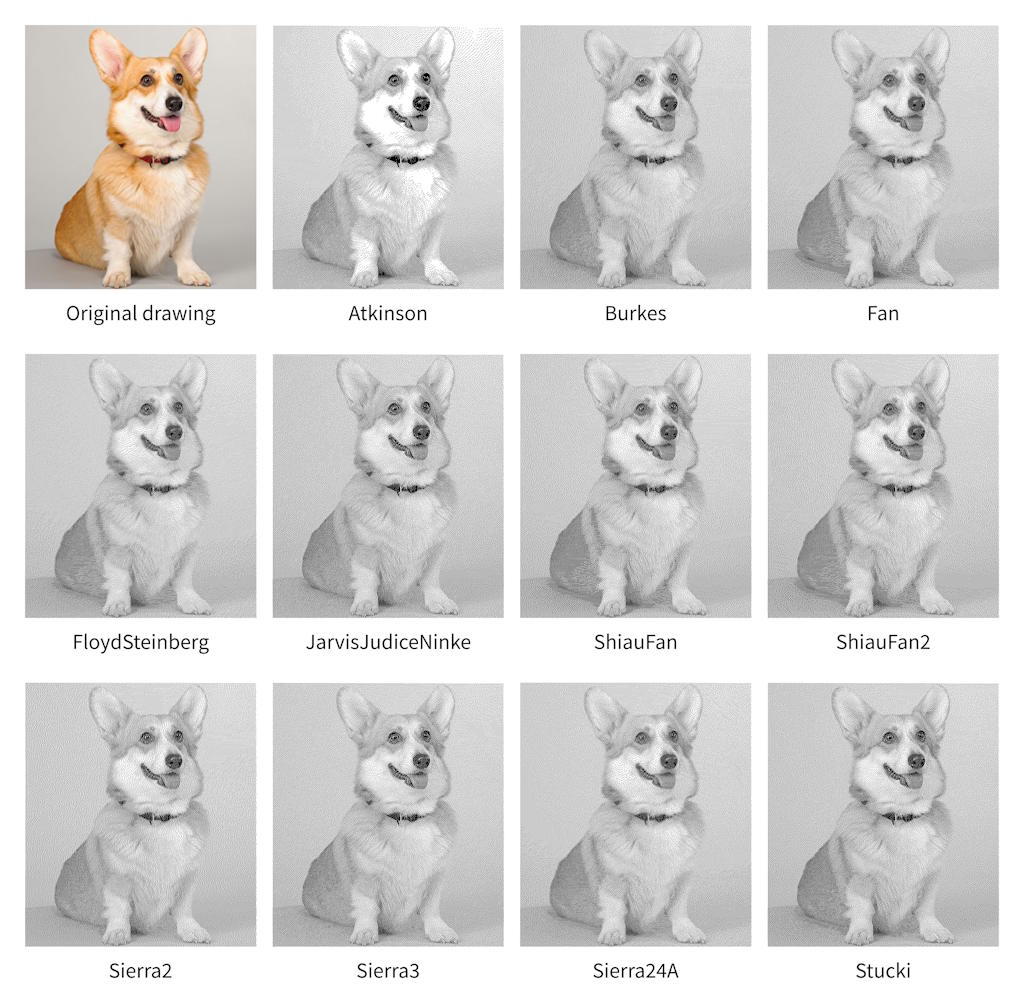
¶ B. B&W Images
Recommended:
- Disable the Gradient option.
- No additional processing needed.
¶ 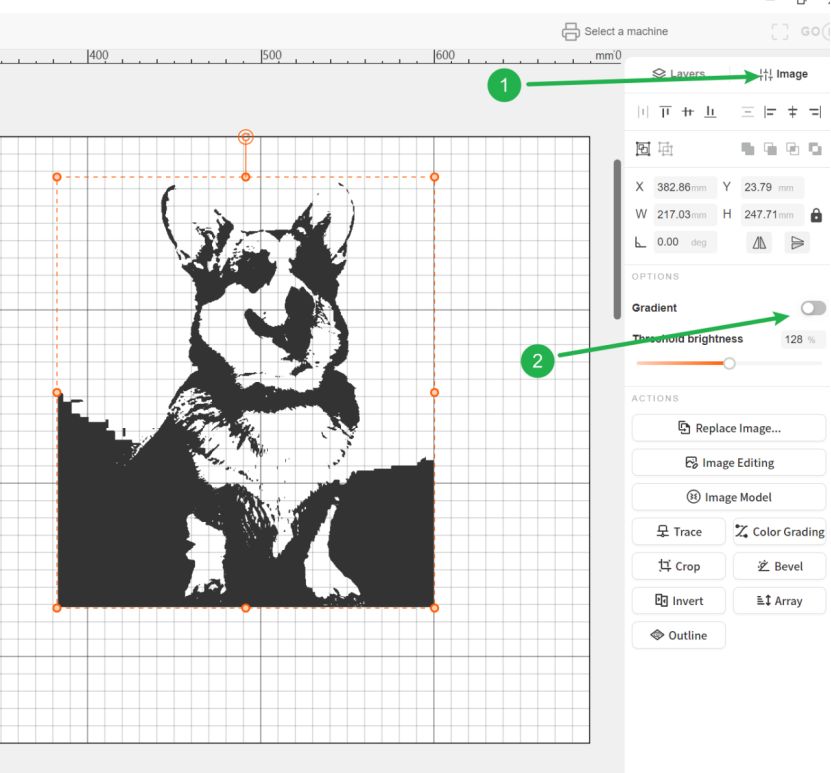
¶ 4. Speed Recommendations
For optimal bitmap engraving results:
- Speed range: 150–300 mm/s
- Rationale: Balances precision and efficiency.