¶ Mega cannot access the camera
Some users may encounter issues with camera detection when first using Mega. Follow the steps below to troubleshoot:
¶ 1.First, verify that the software firmware is up to date and that Mega is properly connected to the computer via MDH.
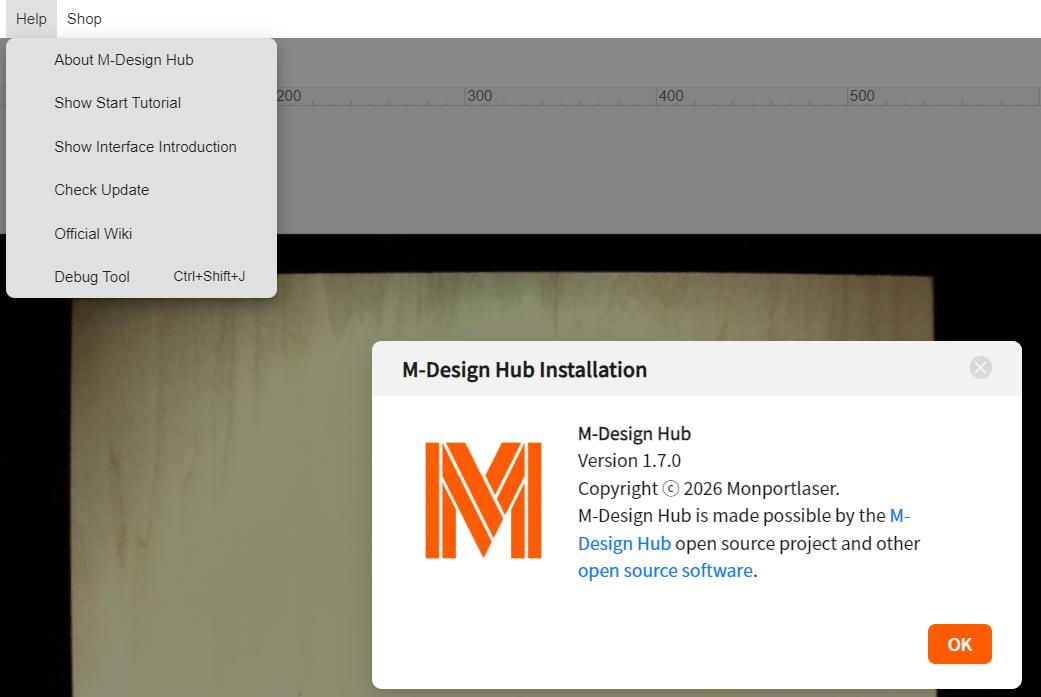
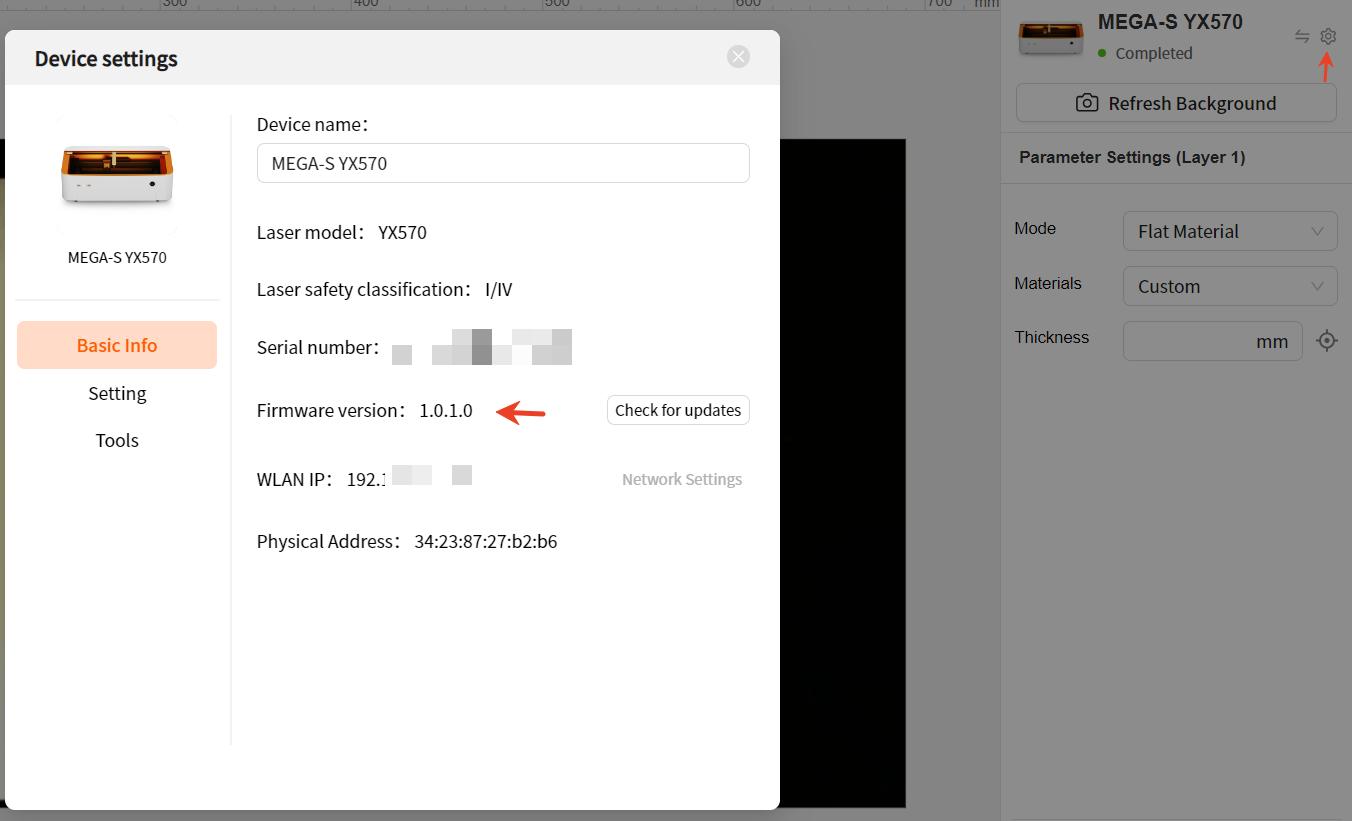
¶ WiFi connected device
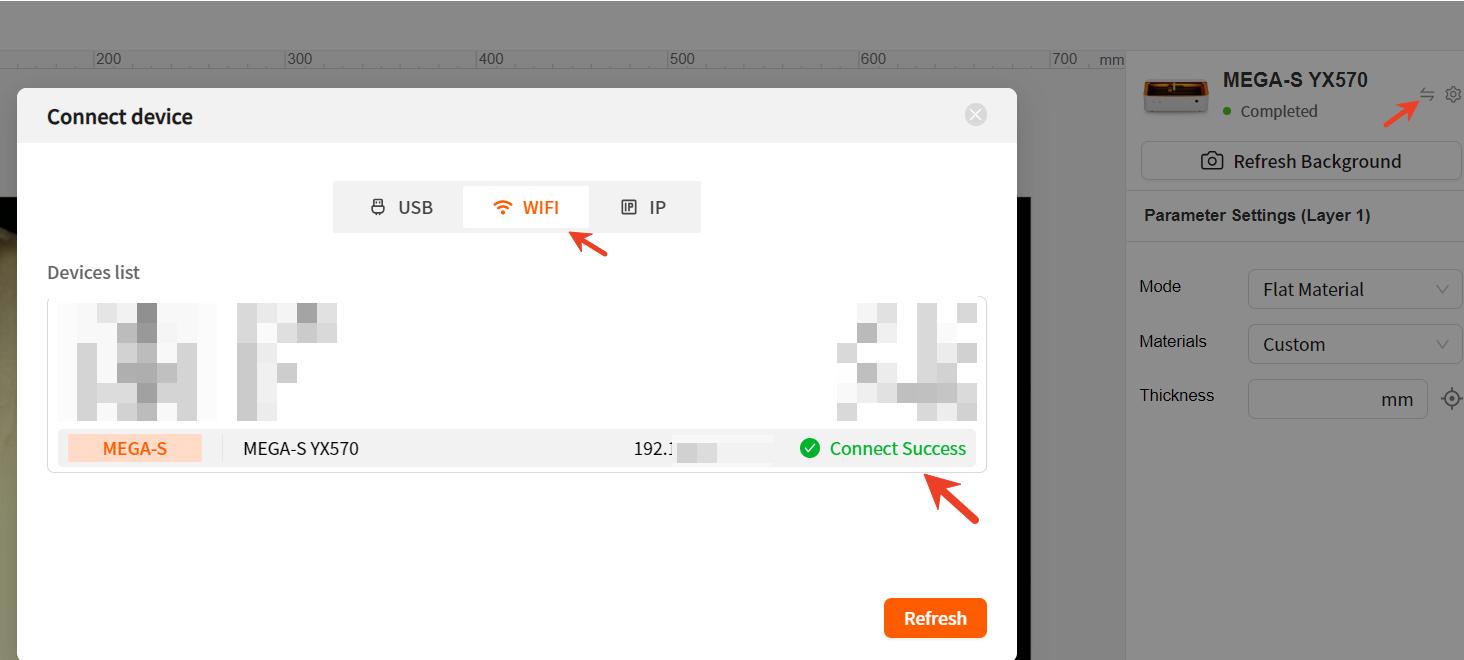
¶ 2. If the camera still fails to initialize, check the USB connection. Open the left-side panel and reseat the USB connector.
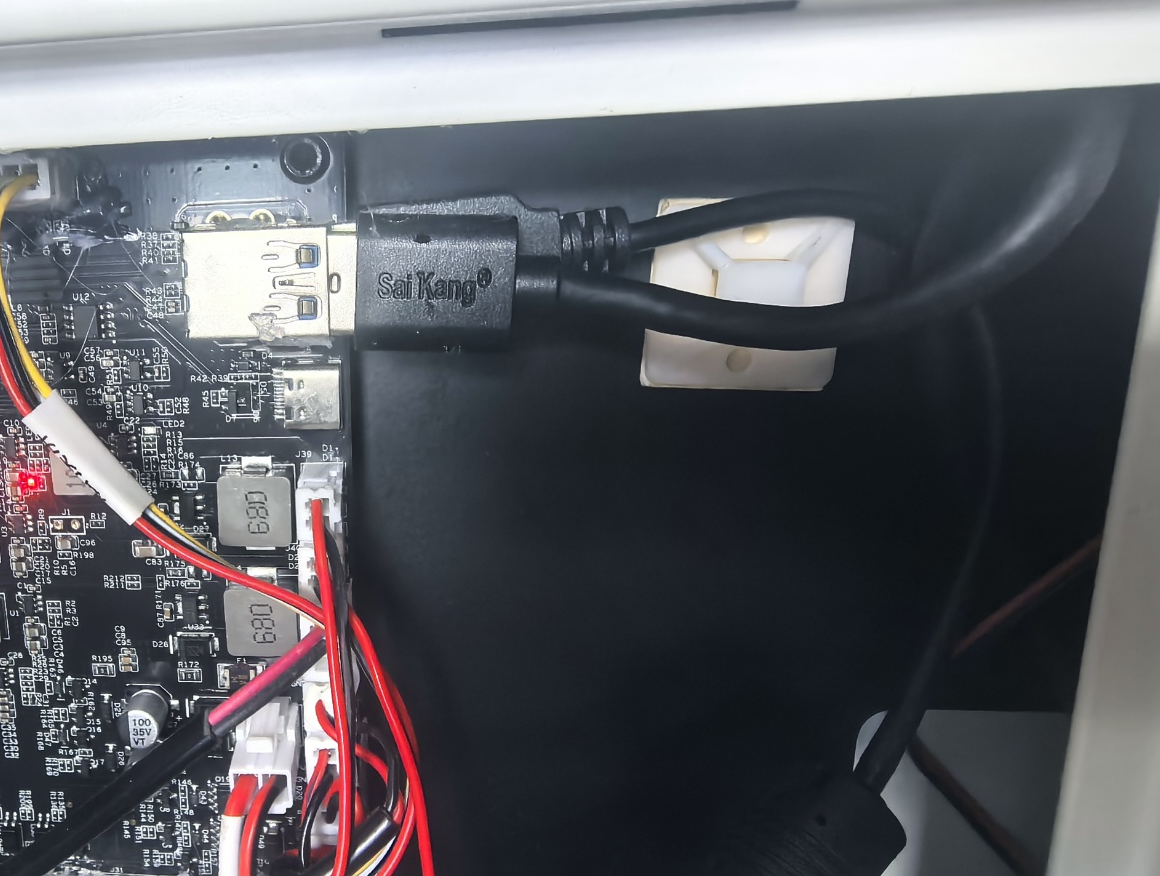
¶ 3.If the camera still fails to initialize, connect the camera directly to a computer via USB and launch the camera application. If the feed displays properly, this indicates a faulty motherboard interface.
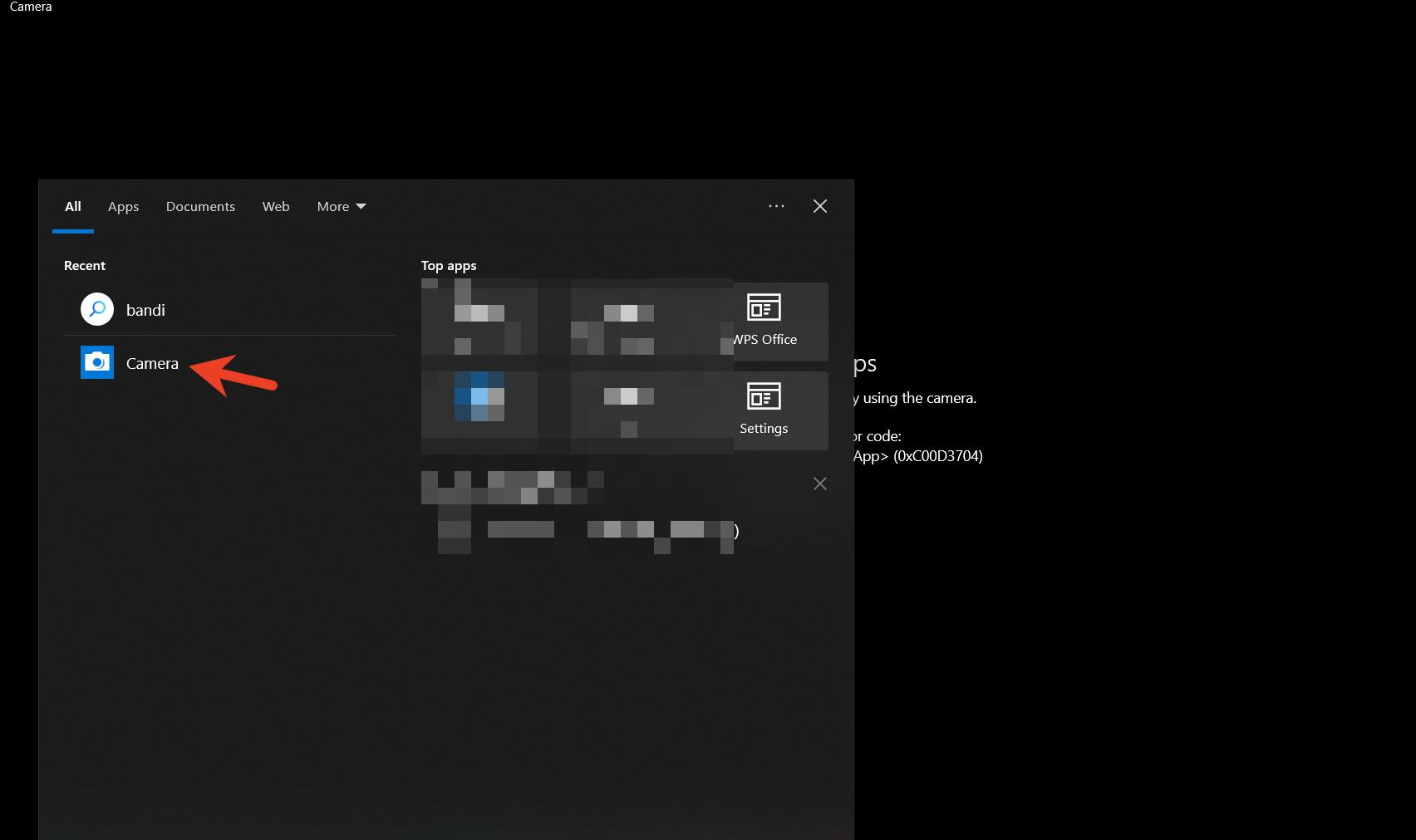
¶ 4.For further verification, insert any standard USB device (e.g., mouse, keyboard, or flash drive) into the same port. If the motherboard port is functioning properly, the connected device should be detected. If no devices are recognized, this confirms a port failure.

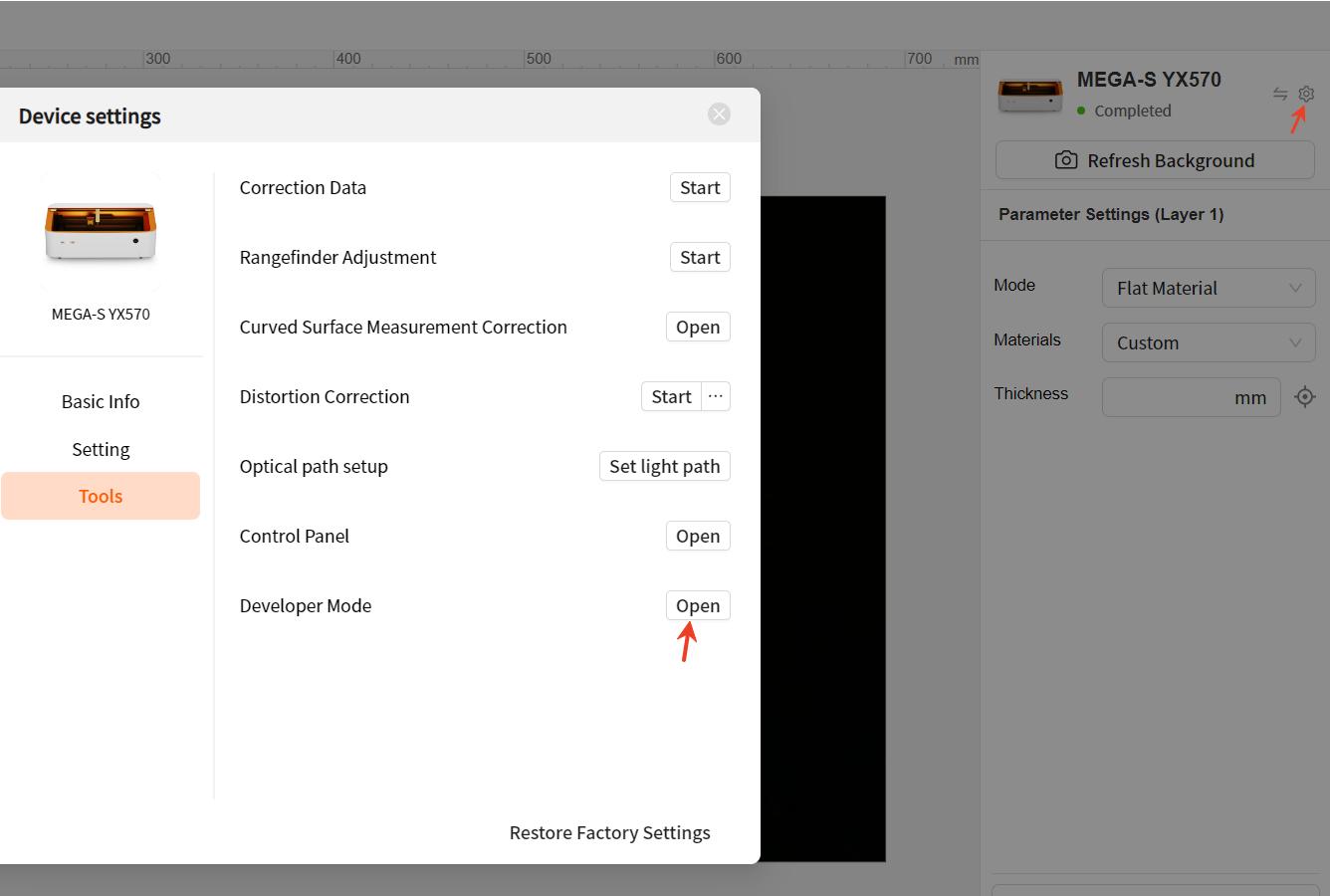
After enabling the developer mode, enter the command "lsusb" and press Enter to send it. This will help you check if the USB mouse is recognized and verify if the motherboard interface is functioning properly.
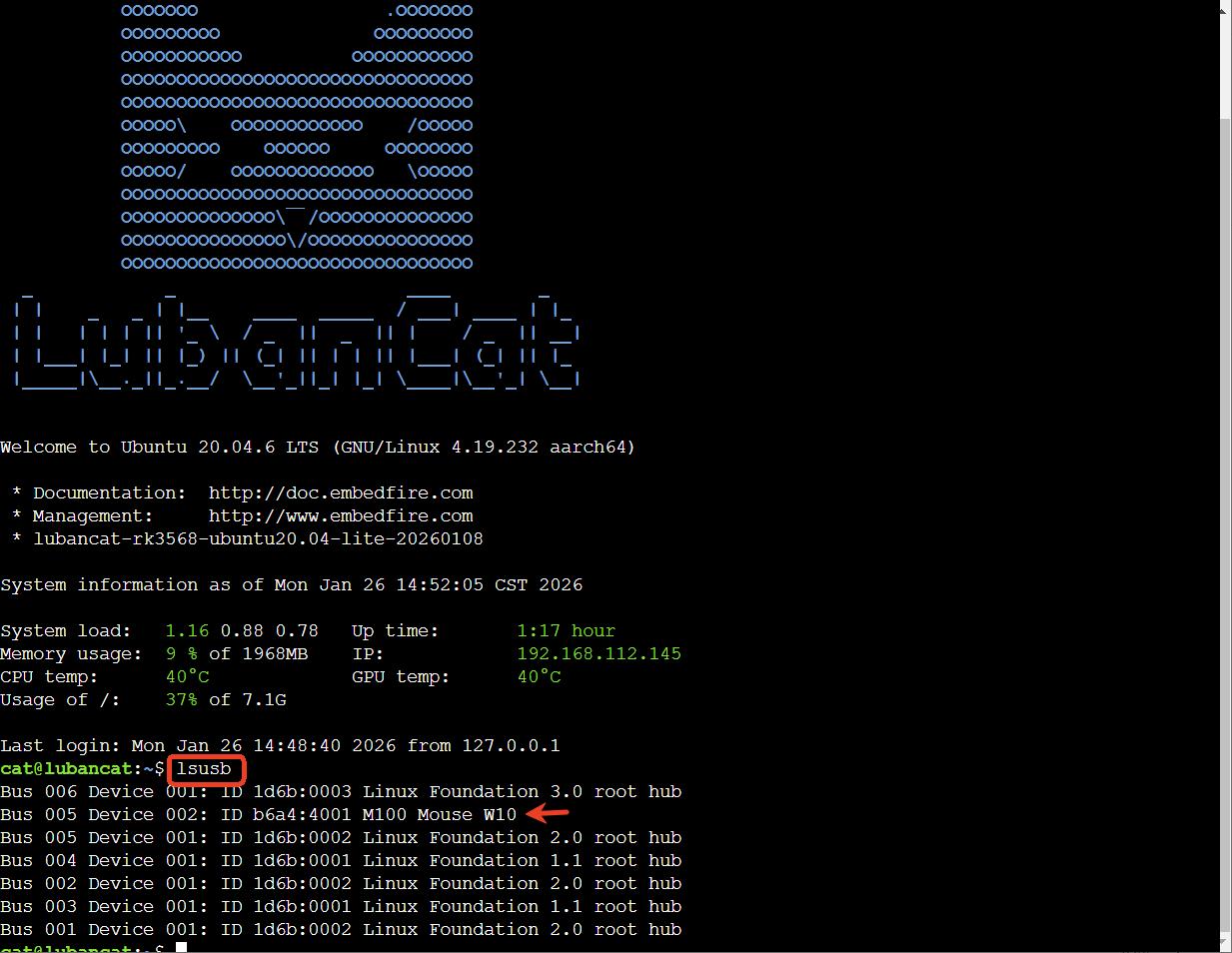
¶ 5. If the computer also fails to receive any video feed, consider possible connector looseness at the camera terminal interface.
Remove the screws
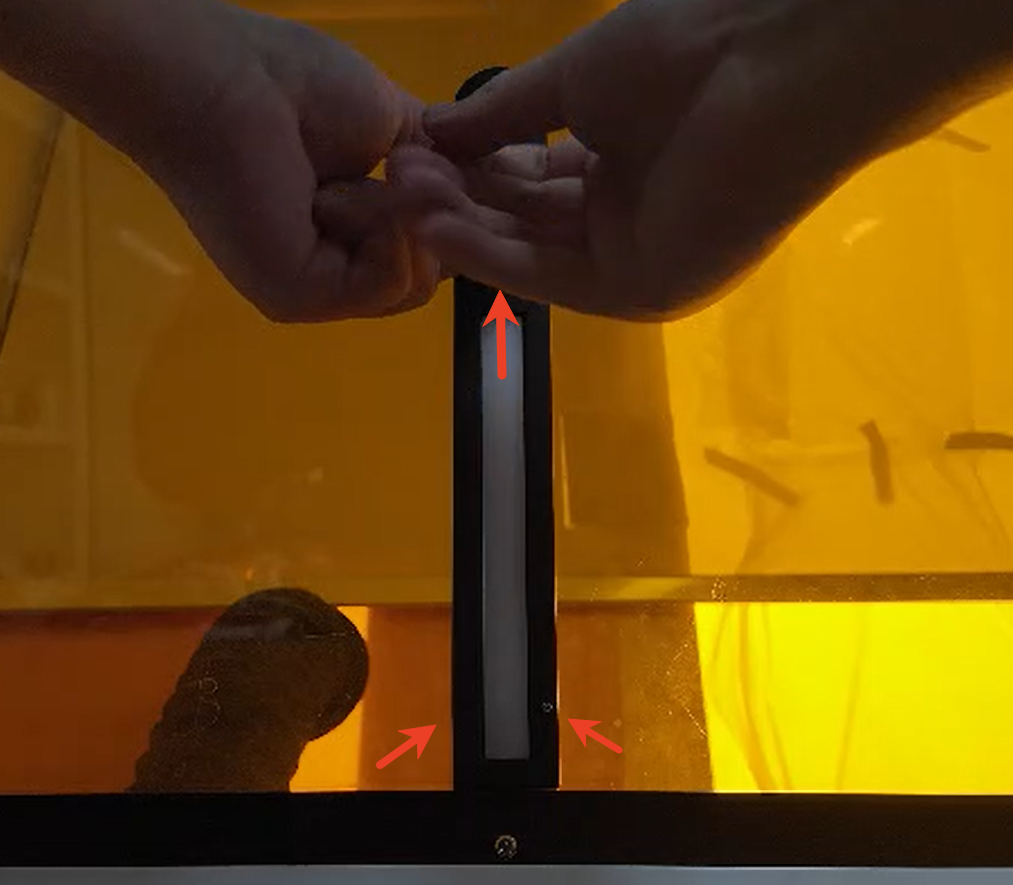
Properly fasten the illustrated port connection

In Developer Mode, verify device detection as shown in the diagram. If the device appears as displayed, the repair is complete.
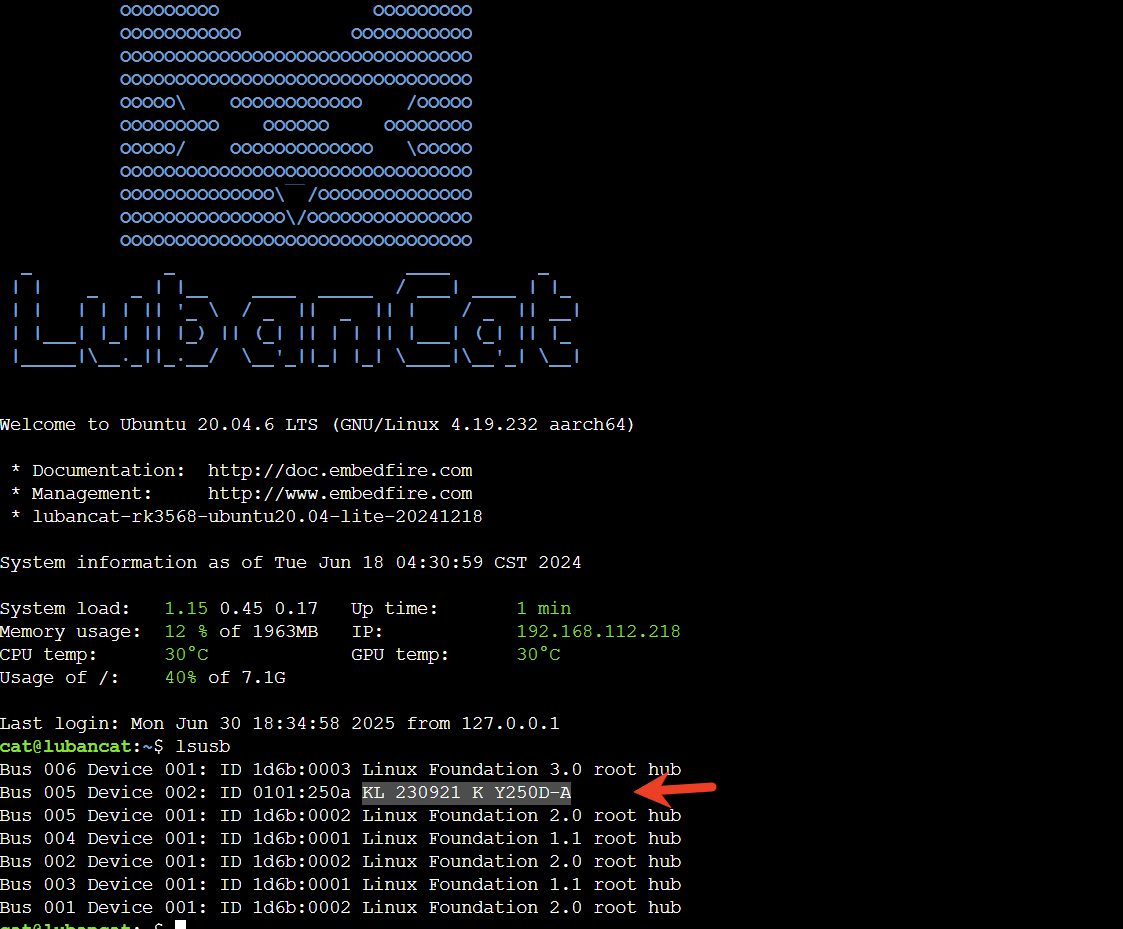
If there is no change in status, this indicates a damaged camera module. Please contact after-sales technical support for replacement.
¶ 6.Use a converter
Connect the motherboard and the camera using a adapter.

