¶ 1. Configuring Mega’s Network via MDH
¶ Important : If the machine is unable to connect to the network
- To ensure a stable connection, avoid using special characters (e.g., !@#$) in the Wi-Fi name and password.
- Mega only supports wireless signals with a frequency of 2.5GHz!!!
- If you can't access 5G network temporarily, you can use a computer hotspot to obtain the 2.4G network.
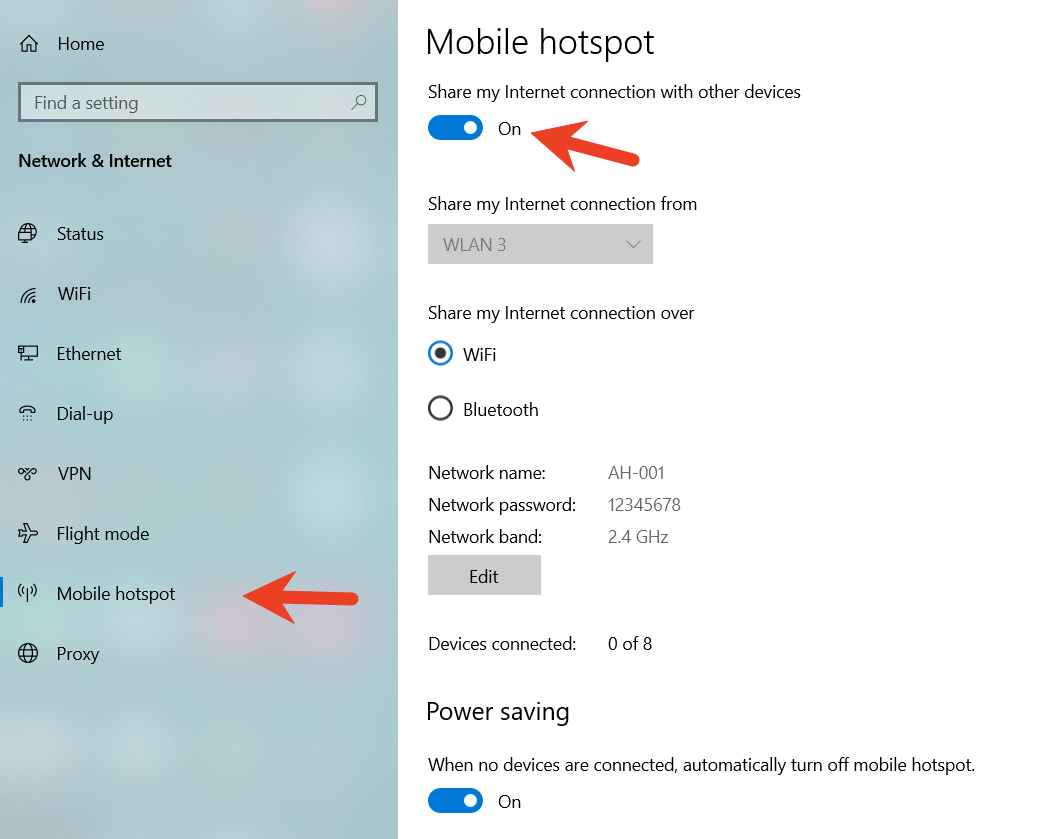
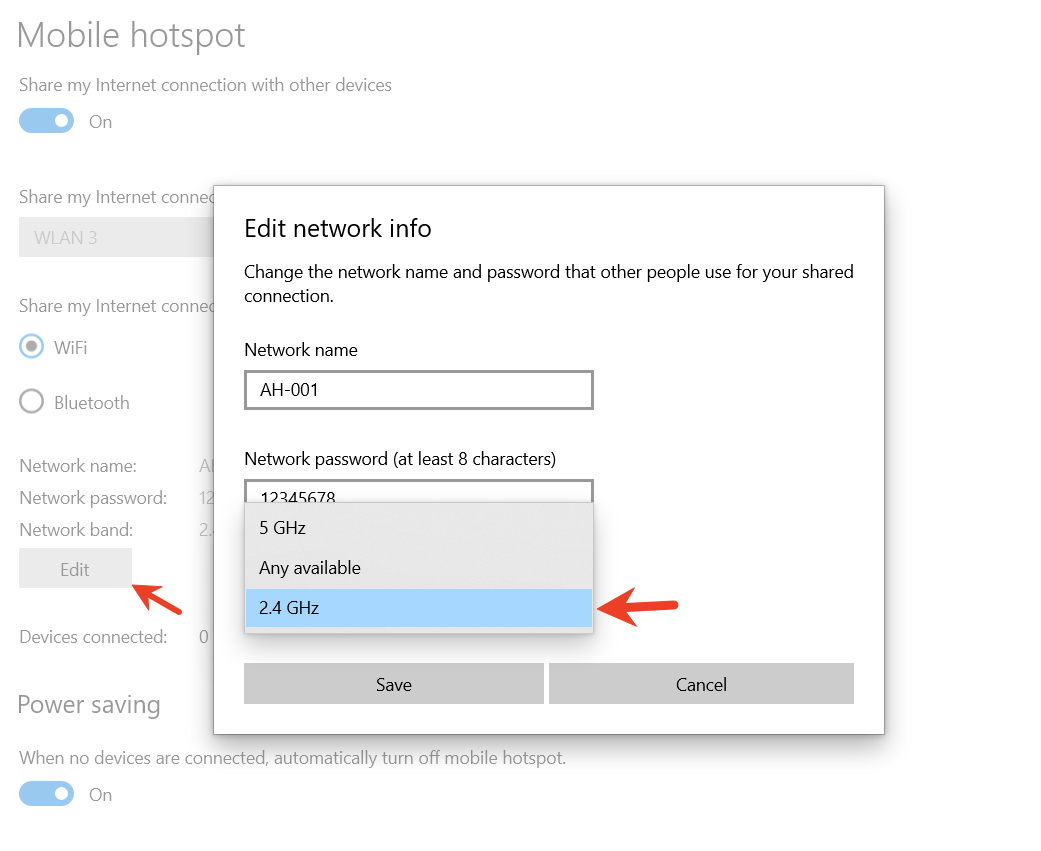
- If you need to switch networks, repeat the configuration process.
- For further assistance, contact support at: support@monportlaser.com
- Before configuring the network, prepare a USB-Type-C data cable.
- Set up Wi-Fi using USB first.
Step 1: Open M-Design Hub
Step 2: Connect the Device via USB
- Connect the Mega device to your computer via a USB-Type-C cable, then turn it on. The computer will automatically detect and connect to the device.
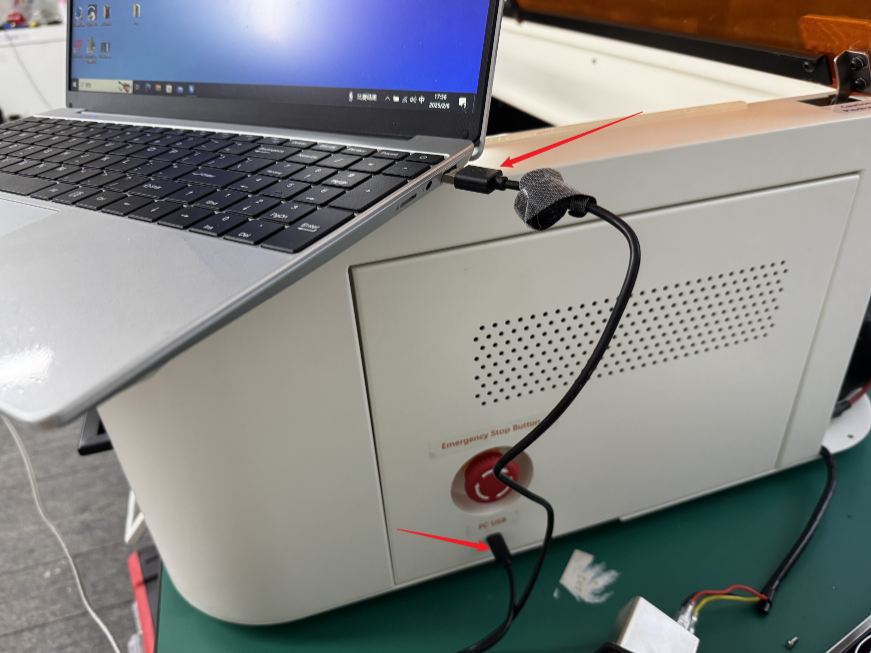
Click "Select a machine".
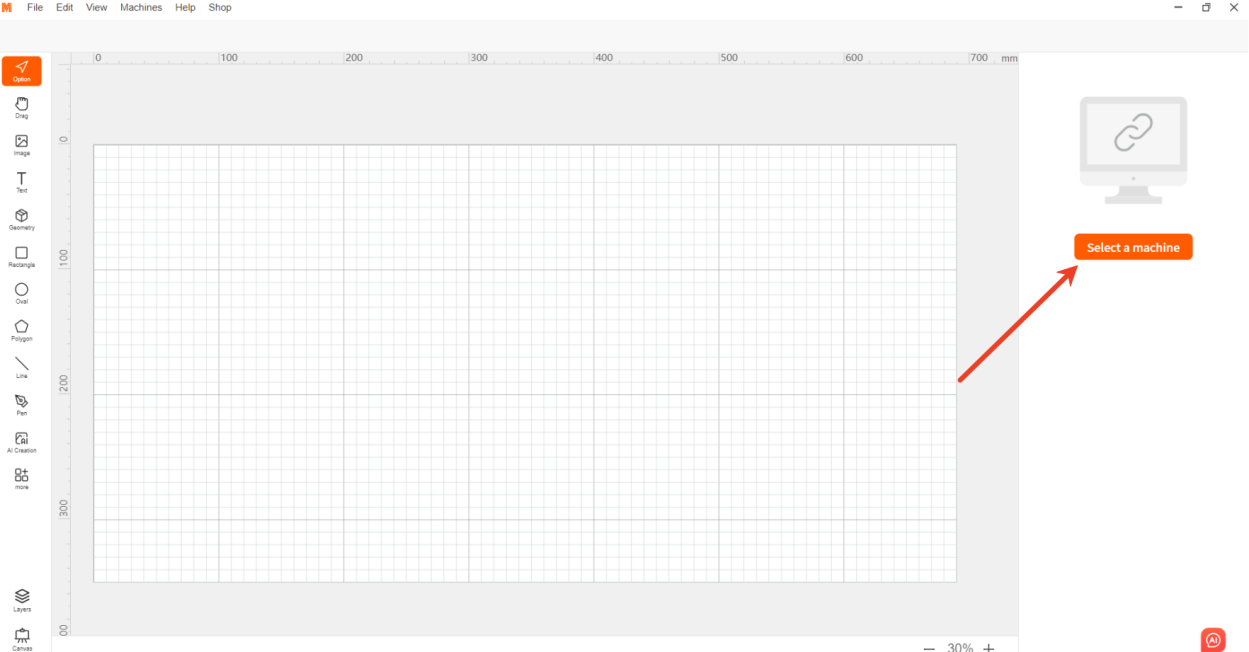
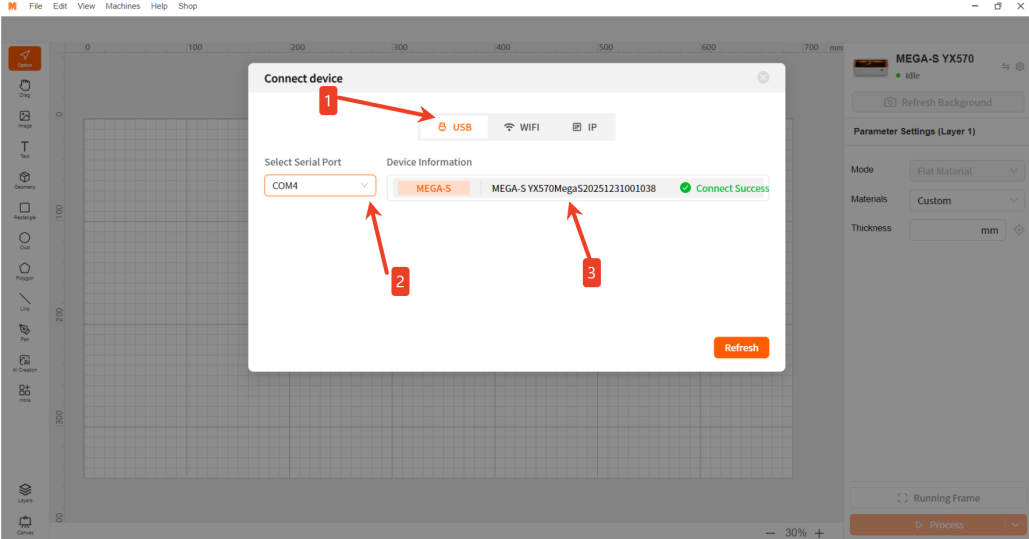
- You'll see your device name in the
"Connect device" > "USB” page,
indicating a successful USB
connection.
Important: If your device doesn't show
up in the USB Devices list after plugging
in the cable, contact our after-sales
support at: support@monportlaser.com
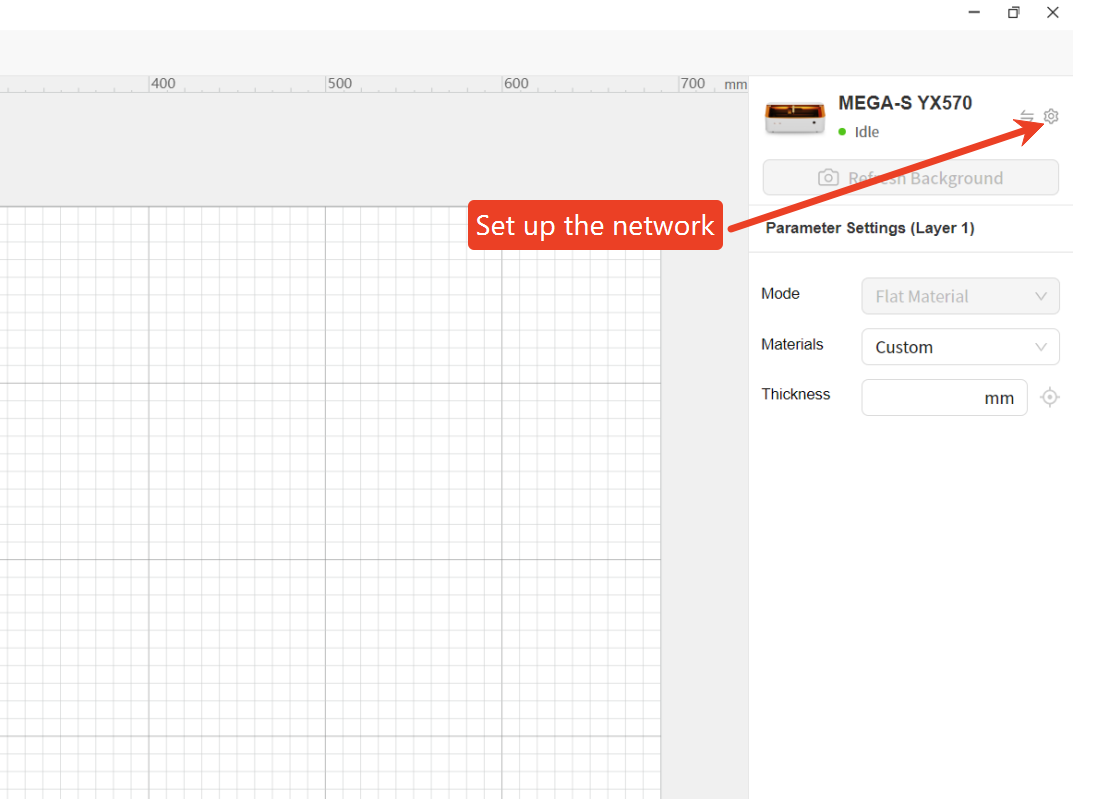
Step 3: Connect the Device via WiFi
- After a successful USB connection,
your device name will appear at the
top right of MDH. Click the settings
icon beside it to go to "Device
Settings" > "Network Settings".
- Choose your Wi-Fi network from the list and enter the
password to complete the WiFi setup.
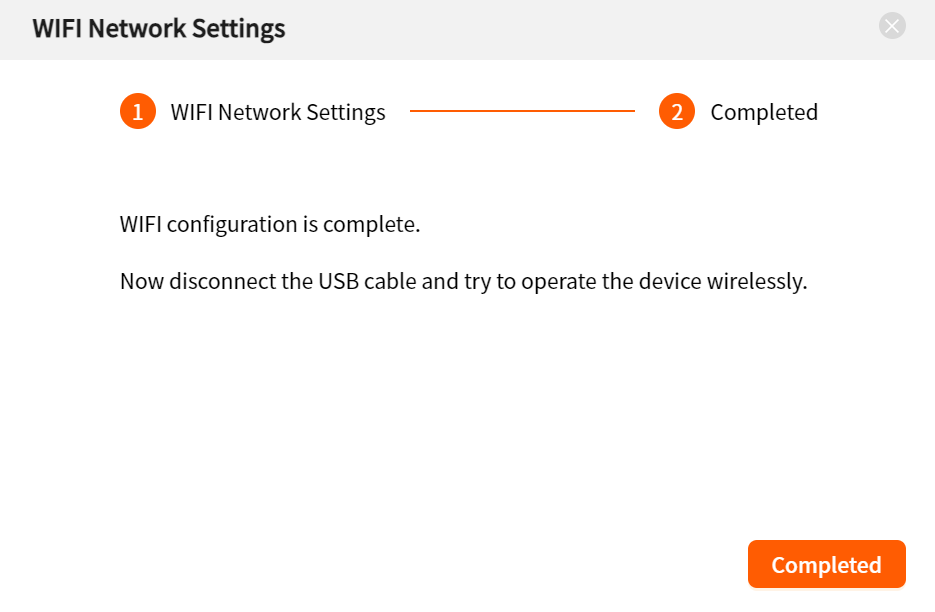
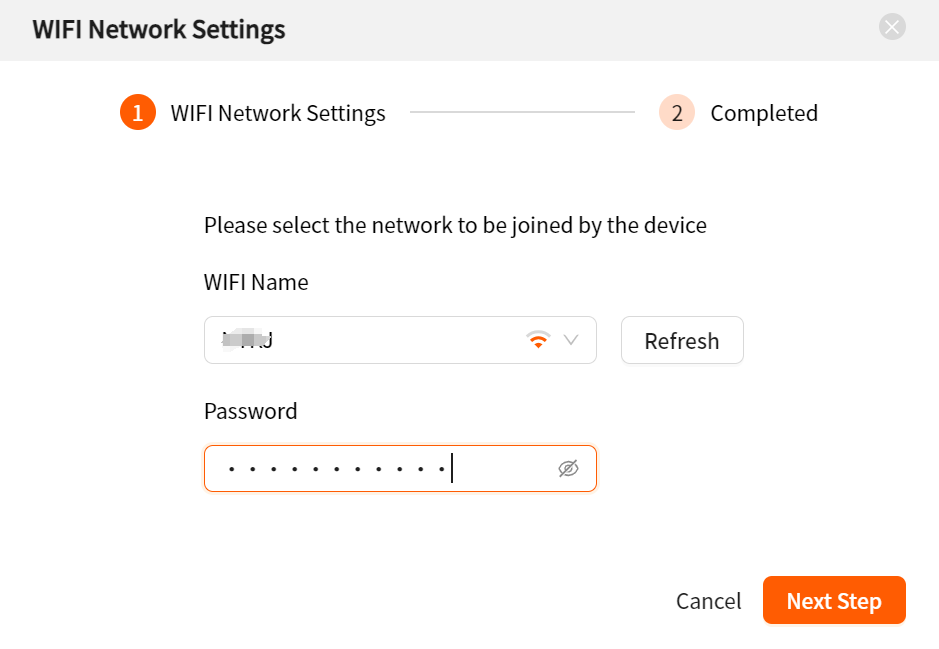
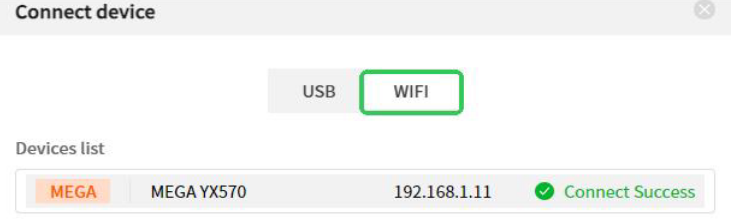
- Once connected, click your device
name to go to the "Connect Device"
page, select "WIFI" to view the
device and its IP address.
- You can now disconnect the USB cable and use Wi-Fi for future connections.